Let Your Teams Ship Games
up to 10× Faster
Code Maestro — the enterprise-grade AI copilot for Unity and HTML5. Trusted by major studios to accelerate teamwork by removing boring, repetitive tasks, understanding full project context, and deploying smart agents — on-premise or in the cloud.
Trusted by engineers at














Bonus credits promotion!
Choose any paid plan and get 30% bonus credits for the first month.
Studio
All features from other plans, plus:
Enterprise
All features from other plans, plus:

Frequently Asked Questions
Code Maestro is the intelligent command center for Unity and HTML5 game development – with smart agents that understand your entire project and help you build, debug, and ship games up to 10× faster. It seamlessly integrates into your workflow so you can focus on game design while Code Maestro handles the heavy lifting.
Unlike generic AI tools, Code Maestro is built specifically for Unity game development. It understands your entire project - codebase, assets, plugins, components, architecture, settings, and also works directly with Unity Editor based on full context awareness.
Yes. Enterprise clients can choose secure cloud, private VPC, or fully on-premise deployment to meet compliance and data residency needs.
We support SOC 2, ISO 27001, and GDPR compliance. All data is encrypted at rest and in transit, with RBAC and audit logs available.
No. Your code and assets remain private—we never use your proprietary data to train our models.
Our team consists of veterans of the gaming and AI industries – founders of iLogos Game Studios (25+ years in gamedev, 460+ shipped projects, 1.5B game installs), renowned AI researchers (creators of DeepPavlov, AIRI), and executives from Unity, Meta and Google.
Code Maestro isn’t built on a single LLM. We combine multiple state-of-the-art models — including GPT-5, Claude 4, Gemini 2.5 Pro, and more — and intelligently route each request to the one best suited for the task. This multi-model approach powers our AI Agents to deliver precision and speed across everything from code generation to debugging and architecture analysis.
We integrate with Unity Editor, Git repositories, CI/CD pipelines, and project management tools, with API access for custom setups.
Enterprise customers get priority support, a dedicated account manager, custom onboarding, and tailored SLAs for uptime and response times.
What Developers Say
About Code Maestro
"Like having a developer who knows every part of your project, available 24/7. Lets me spend less time writing code and more time on logic and architecture."

"Finally got rid of our lightmap errors — CM adjusted all bake settings in each scene. I didnt even have to open them manualy."

"For Unity development with AI, it’s involved in every stage of the process, speeding things up far more than any normal AI. The Unity MCP integration is especially good."

"We had a nasty UI scaling bug across 14 scenes. CM found and fixed all of them in under 3 minutes. That task used to take me a day."

"Helped me optimize many tasks. We especially enjoy replacing repetitive work — I can connect Unity MCP in one click without the framework hassle."

"Helped me get rid of a lot of routine and boring tasks. The ‘refine prompts’ feature is a lifesaver for ADHD devs — it writes long prompts for me."

"After just one week, I’ve totally fallen in love with it. Performs far better than any AI copilot I’ve tried before, and it’s worth more than the current price."

"The asset import optimizer saved us hours — Code Maestro configured all our prefabs in one click. No manual tagging, no missing references."

"Code Maestro caught a recursive prefab reference that was bloating our builds. Fixed it in two clicks and build size dropped by 18%."

"I used CM’s Agents to locate every outdated API call after the Unity update. Updated the whole project in one run without breaking gameplay."









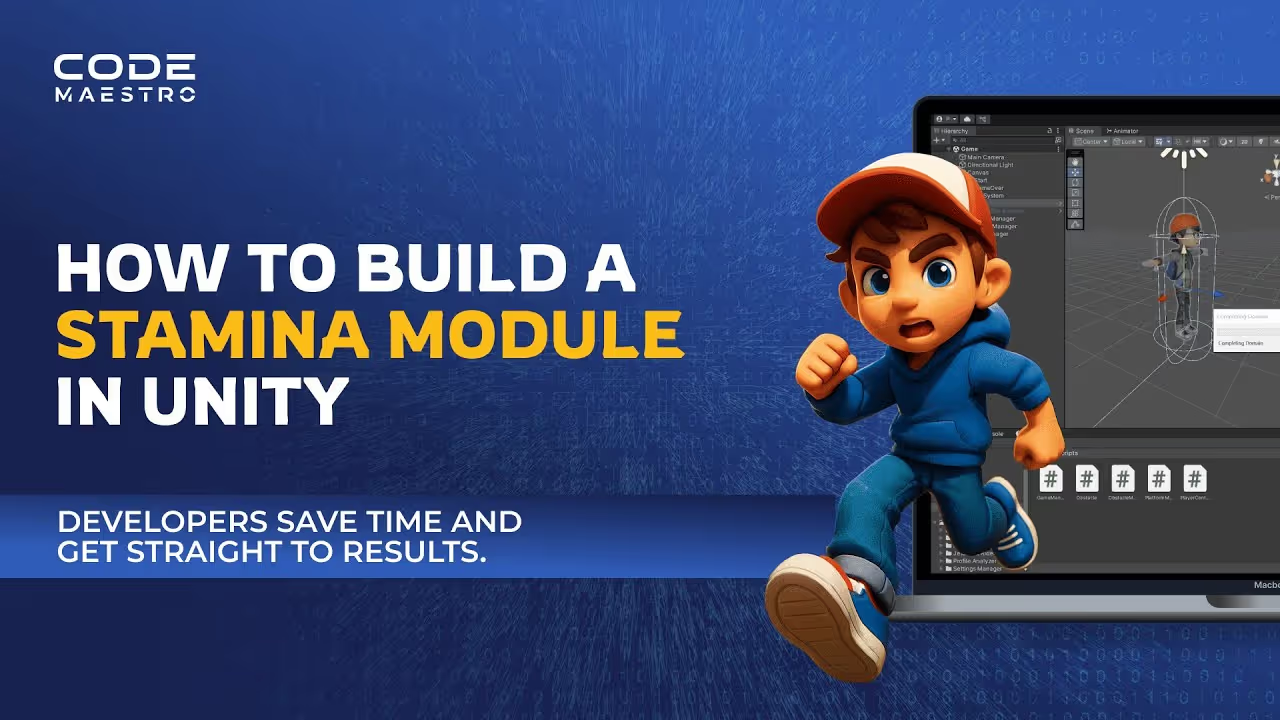






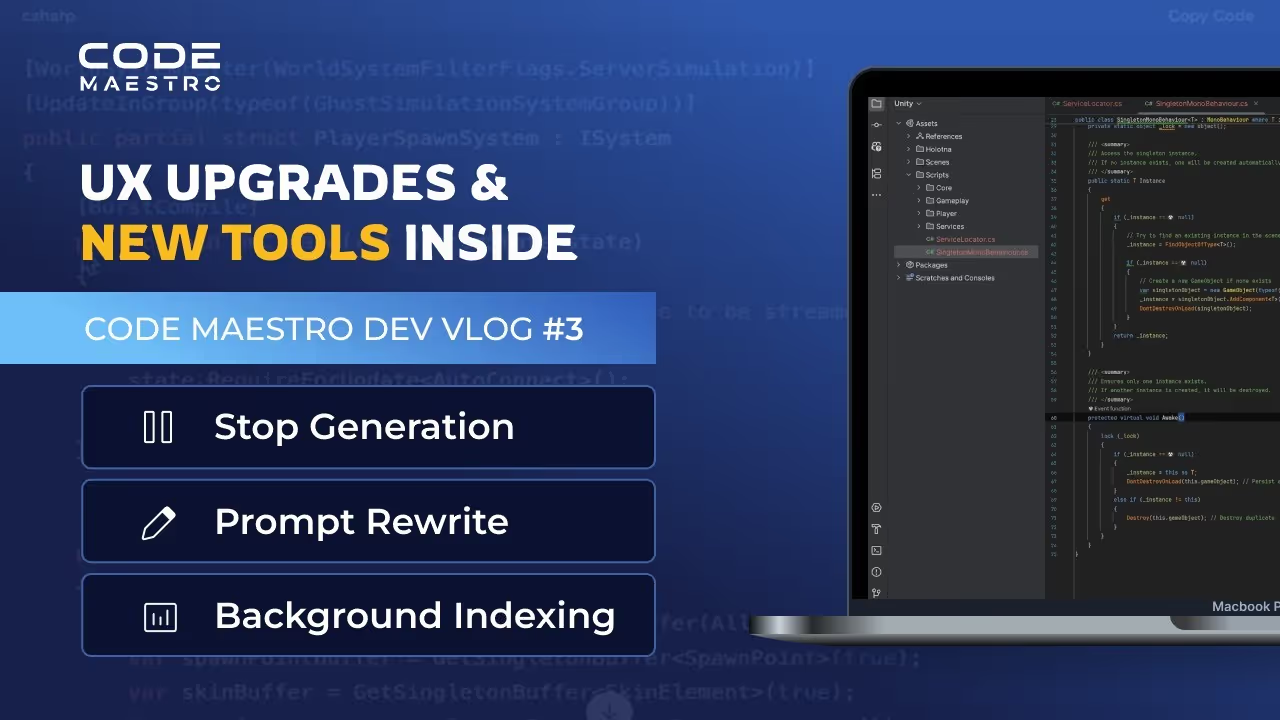
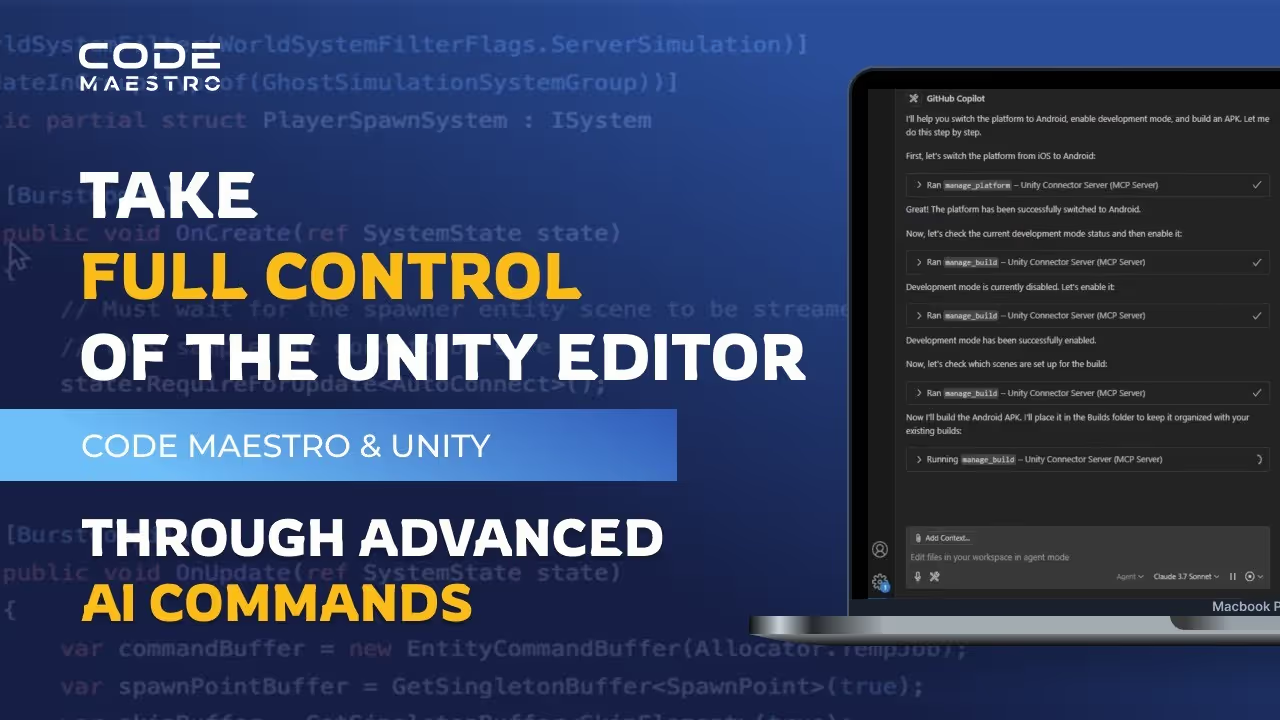


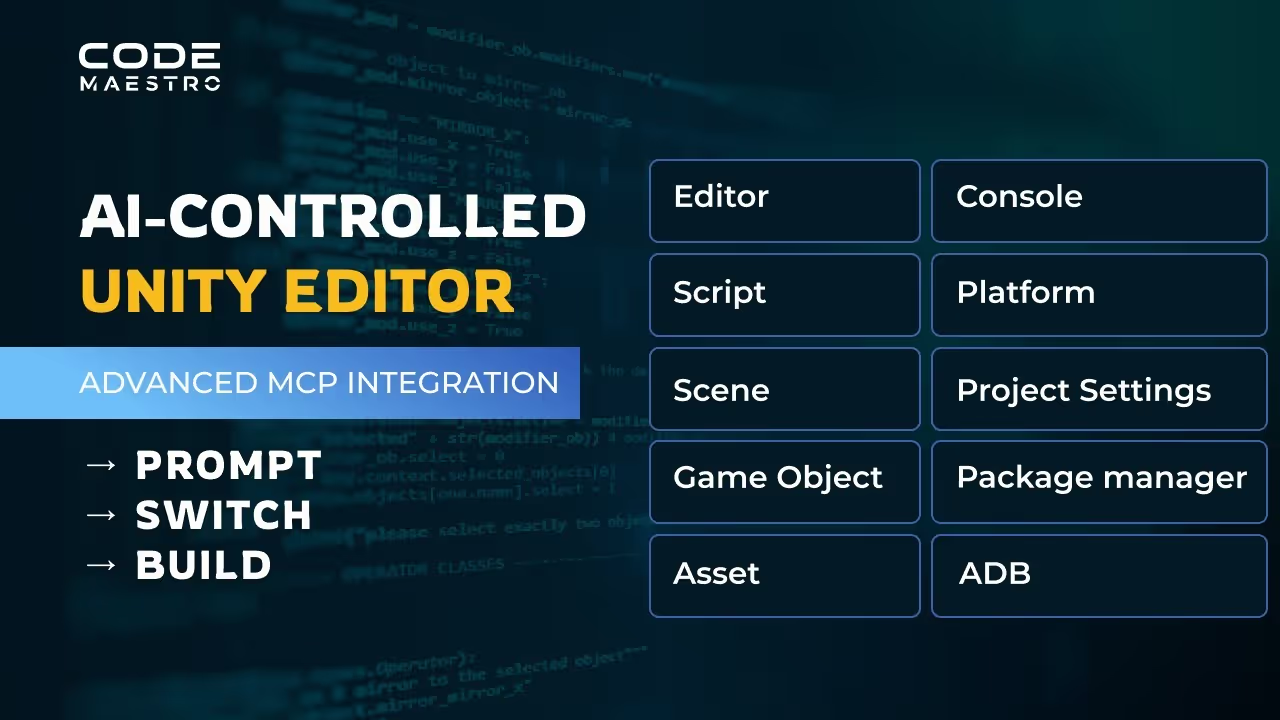

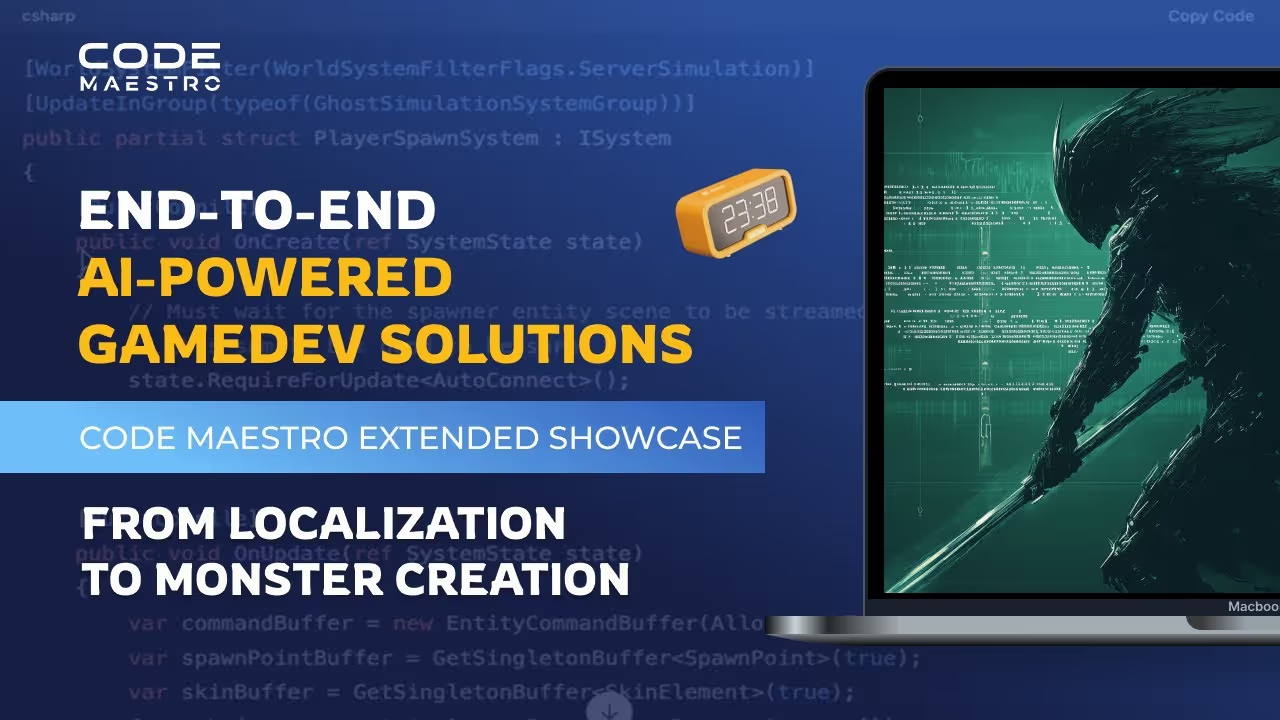



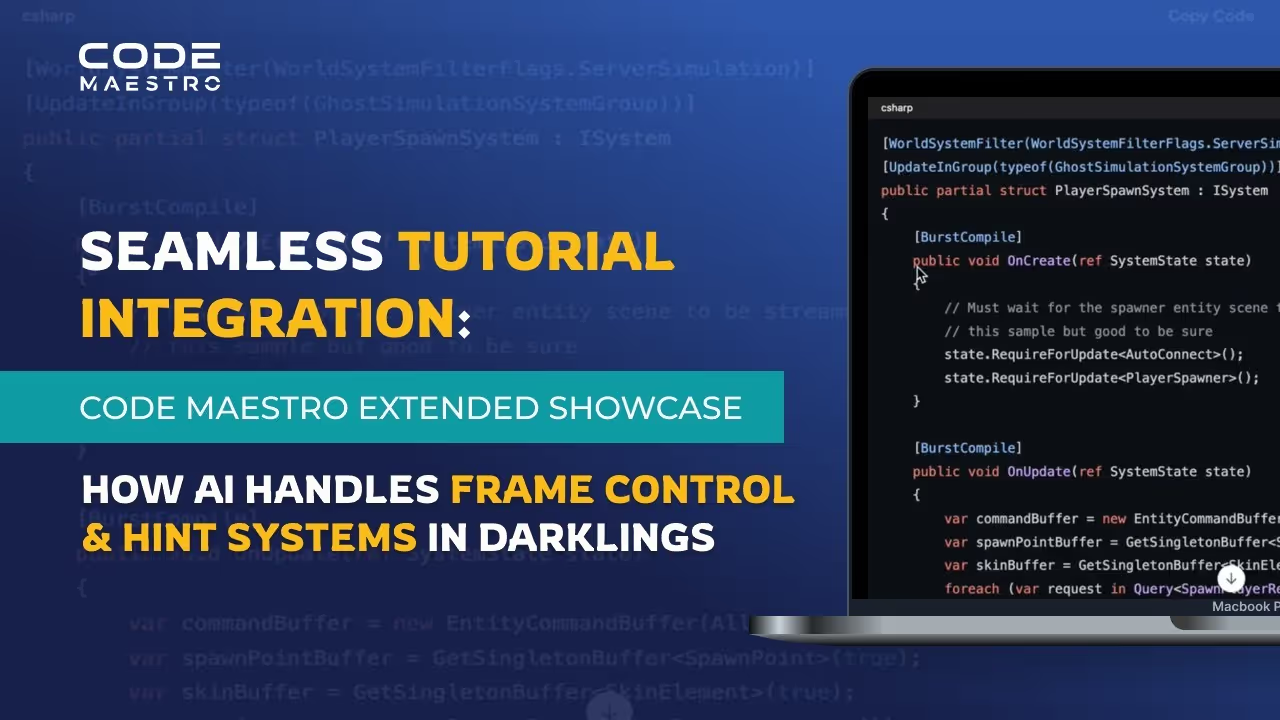





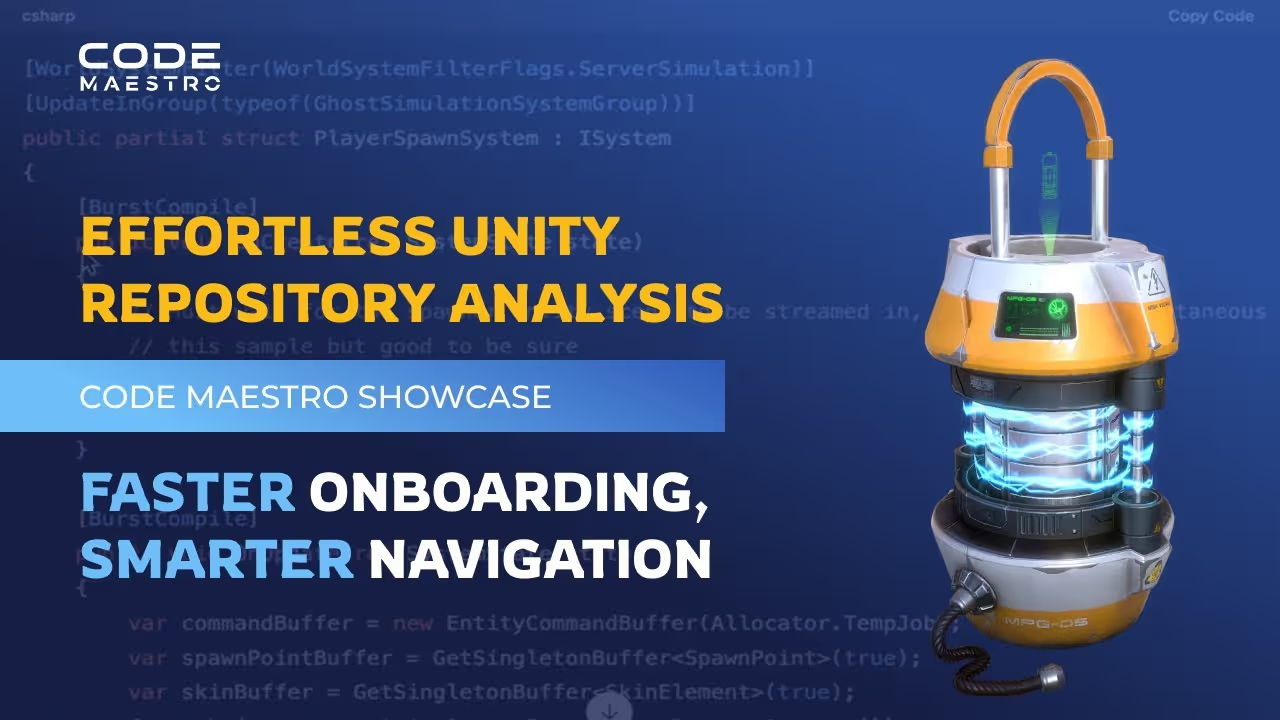

.avif)




